First, open your web browser (should be Firefox, but I know there are some people still using Internet Explorer). Go to the web page that you want to check quickly. Look at the top of the window, in the address bar. You should see a little icon, and then the address that starts with "http". It looks like this:
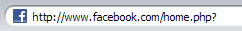 Now click and drag that little icon to your desktop (that's the main screen on your computer with all the various program icons). You might have to move some windows around so that you can see the desktop area to be able to drag to it.
Now click and drag that little icon to your desktop (that's the main screen on your computer with all the various program icons). You might have to move some windows around so that you can see the desktop area to be able to drag to it.Now close all of your open windows. You should see your desktop, and you should see a new icon with the Firefox logo, or the Internet Explorer logo, depending on which one you use. To get to your website, just double click that icon and in a few seconds, there you are!
This week's video is a couple of little British boys. The younger of the two is named Charlie, and he is learning to use his new teeth. And enjoying it.
